Disclaimer: The products in this review were provided to me free of cost for the purpose of conducting this review. All opinions expressed in this review are my own are not influenced by monetary compensation.



The Silhouette Cameo is very user friendly. Speaking of friendly, their support team is in a word outstanding. I had a few questions when I was setting it up and was able to speak to someone very quickly who was more than happy to not only answer all of my questions but also gave me some expert insights.
As I said before, the possibilities are endless but they become even more endless once you upgrade to their . This software gives you the ability to import your own artwork and create new designs that you can save and use with Silhouette products. Silhouette gave me the opportunity to review this software as well and I am crazy about it! While I am not an expert at it yet and am by no stretch of the imagination a high level designer I love that it gives me the ability to open, save and cut .svg files that many designers share for free on their blogs.


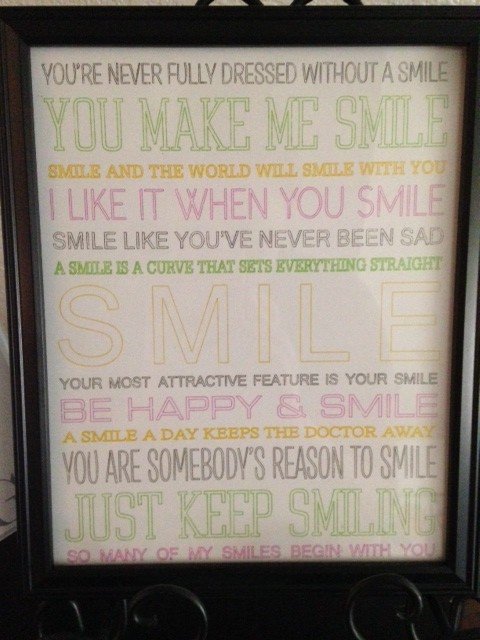
Right now through March 19, 2014 Silhouette Studio Designer Edition Software and Silhouette Connect will be 35% off! Here are some of the key features of these programs:
o Ability to open, manipulate, and cut .svg files
o Rhinestone tools to convert designs into rhinestone templates and create your own rhinestone designs
o Creative knife tools to allow you to clip designs using different patterns
o Enhanced eraser set to modify designs with more precision
Silhouette Connect™ is our plug-in that allows you to cut directly from Adobe Illustrator or CorelDraw!

Through this blog I have had the opportunity to work with some fabulous companies and review wonderful products but I have to say that Silhouette is a stand out on every level!
CONNECT: You can connect with Silhouette America through their , , and .
BUY: You can purchase Silhouette America Products directly from their . By using the code TICKET at checkout you will receive 35% off the Silhouette Studio Designer Edition Software and Silhouette Connect through March 19, 2014.
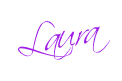
Special thanks to Silhouette America for the products to review!
All of my opinions are my own and are 100% honest.


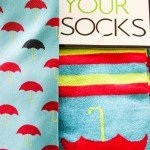









It’s going to be ending of mine day, except before ending I aam
reading this great paragraph to increase my knowledge.
Magnificent beat ! I would like tto apprentice while you amend your website, how could i
subscribe for a bkog web site? The account aided me a
acceptable deal. I hadd been a little bit acquainted of this your brooadcast provided
bright clear concept
It’s aan remarkable paragraph in support of all the web viewers; they will take
benefit from it I am sure.