I love taking pictures with my family. There are always so many wonderful moments to capture but very rarely do any of them get off my phone. came up with a wonderful solution. They were even featured on ABC’s Shark Tank!

Let me break it down:
-
First you download the free Groovebook app from the iTunes Store or GooglePlay Store.

- Throughout the month you can go through your photos and select which ones you want to print.
- You need to select a minimum of 40 pictures and a maximum of 100 pictures each month. If you pick less than 100 they will print some of your pictures more than once to get it up to 100.
- Your book comes like clockwork every month. Each month they have a different design for the cover.
- Each photo is 4×6 and perforated so that you can remove them from the book and pop them in a frame.
- You can order extra copies and have them sent to family and friends.
- All of this is $2.99.

If your photos are cropped in any way there will be white space around the edge. The vast majority of my photos had white space in one area or another. That is something I would consider before ordering again. I would be sure not to select photos that had been cropped. I wish that there were a way to preview the pages and make them fit the page. The people at Groovebook said that they don’t do this automatically because they don’t want to cut out part of your picture in order to make it fit which I appreciate but it would be nice to do it myself in the app.

I do wish that you could select photos from your computer, Shutterfly, Facebook, etc. If Groovebook functioned more as a website than an app I think that would be a big improvement.
Overall, it was a fun experiment and I got some great pictures. You can try your first book for free when you use the code HEFNER127. Have any of you tried Groovebook yet? I would love to hear about your experiences!
CONNECT: You can connect with Groovebook on , , and .
BUY: You can download the app for free and get a book each month for $2.99 including shipping. Feel free to use the code HEFNER127 to get your first book for free. I don’t get anything for you using the code, just want to pass it on!
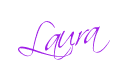
Special thanks to Groovebook for the book to review!
All opinions are my own and 100% honest.

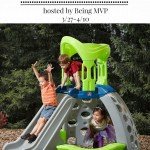






Speak Your Mind